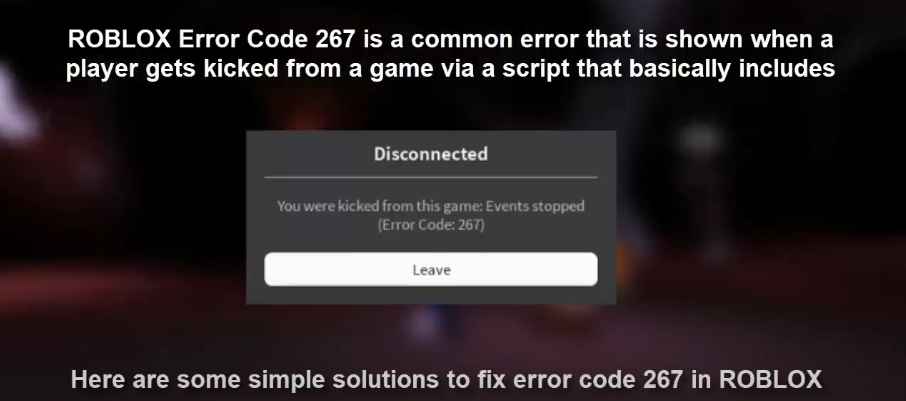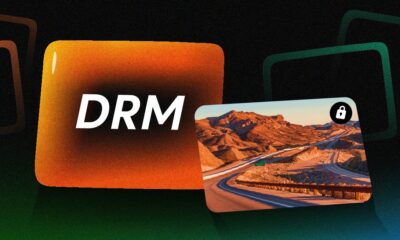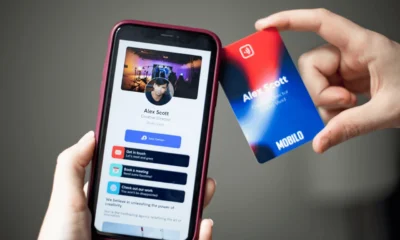6 Major ROBLOX Error Code 267 Solutions To Quickly Fix The Error
Whenever you try to play a game, does ROBLOX kick you out?
DISCONNECTED: You were kicked from this game [Error Code 267]?
Do you find yourself prompted with the above message in ROBLOX?
If you encountered the above issue then worry not. You are not alone in the. This ROBLOX error is quite common.
ROBLOX Error Code 267 can be fixed easily by following a few very simple steps.
Keep reading to solve: You were kicked from this game [Error Code 267] in ROBLOX, error.
Let us begin.
ROBLOX Error Code 267 and what it means.
This usually occurs when a user gets kicked from a game because he utilized a script that had ‘admin commands’ then an error saying ROBLOX Error Code 267 occurs.
Illegal utilization of the script for any game development prompts this ROBLOX error.
Having said that, to prevent exploiting/hacking, whenever a suspicious activity is observed from a player by the game, ROBLOX reacts by kicking that player out of the game.
But, this is not the only reason for getting Kicked from the game. Many other reasons also get the same result.
Roblox Error Code 267, But Why Me?
Now you already know that Error Code 267 not only pops when any illegal activity is observed by the game in ROBLOX account But also due to several other reasons depending upon the root of the problem.
To help, ROBLOX also provides you with reasons for the error.
Minor Error Code 267 Fix
Note the message of the error attentively,
If the message is: Roblox error code 267 kicked by the Server.
Or
You were kicked from this game: Banned from server
Or
You were kicked from this game: Self Moderate
All of the above messages could be pointing to having to deal with either Empty Game data in Roblox or problematic Avast antivirus, Slow Internet Connection, or even due to Windows Firewall.
Do not worry, every possible solution for each problem is explained in detail below.
Windows Firewall:
Problems in firewalls can be due to inconsistent wireless connection or the result of a low-bandwidth connection as a result, you get kicked from the game.
Delayed Internet Connection:
It only makes sense that If the game is huge and ironically your internet service is slow, then it shall take way longer to load the game, it might even get crashed. This could be eliminated by simply downloading the best VPN and connect it to a strong network connection.
Check the Experts Recommended VPN
Blank Game:
If the game is yet not completed and there is nothing much to show in the game, then it might not load. The developer should tell you this beforehand.
So, here the list of one common major error code i.e. 267 in detail with its causes and fixes.
ALSO READ: Roblox Error Code 610: 100% Working Fix
Solutions and Fix ROBLOX Error Code 267
By now, you might have gotten really tired of seeing ROBLOX error whenever you try to play the game.
The solutions should work for both Windows 10 or Windows 7. And you shall not see this Roblox Error Code 267 again.
If you really like ROBLOX and want to learn it, you should see How to use admin commands in Roblox.
Some of the ROBLOX Error code 267 fixes are mentioned below.
1. Make sure to use Default and Updated browser
It only makes sense that Starting or using ROBLOX with an outdated version of the browser is only going to invite issues and problems. This leads Roblox to prompt for error messages.
Any updated browser should do but it is suggested that you use Chrome as it is one of the most trusted and used browsers.
2. Reset the Browser’s Internet Settings
One error code 267 fixe is completely resetting your Internet browser setting. This should probably solve your ROBLOX error code 267 issue. This has often worked for many people around the world.
Follow the following steps to reset settings;
- Open default browser (Google Chrome is suggested).
- open Internet options by Clicking on the gear icon.
- Now click on Advanced options.
- Click on Reset and close the browser.
Re-open the browser now to check if the problem has been solved.
3. Check your Wireless Internet Connection
By careful observation it can clearly be seen that the error code 267 in ROBLOX reads as: DISCONNECTED: You were kicked from this game [Error Code 267].
Check and see if your internet connection is properly connected and functioning normally.
Some times a few games take longer to recognize the internet connection. So checking might help.
It is preferred to use Lan cable for the internet connection to eliminate connection problems. If this didn’t work then jump to the next solution.
4. Recheck the Browser’s Security Settings
Sometimes the security setting of the browser restricts Roblox and hence error code 267 occurs. Sometimes disabling the security of the browser can help end the Roblox Error codes.
If you don’t want to permanently disable security, disable it temporarily then change it again.
Here’s how to fix the browser’s security errors.
5. Disable Ad-Blockers
No doubt, ad blockers are a very useful extension for the browser. But, Often times add blocker gets in the way of loading games and restricts Roblox, prompting error code 267.
Disabling the ad-blocker extension on your browser should help and provide a solution to your problem.
6. Roblox Error Code 267 bypass
If for some reason, you tried all of the above solutions for Roblox and none of them seems to be working then we are left with the last choice. The last trick up our sleeves is bypassing the error 267 Roblox.
If you’ve tried everything and still you are getting the same Roblox error code 267, then try the following trick and this should immediately solve your problem for good.
Try bypassing the game. Do this by uninstalling the game completely from your system and then downloading and installing a freshly updated version of the game. Usually, all the issues and problems/errors in the game get fixed by the freshly installed updates which are released by the developers.
This solution should definitely work and eradicate all the problems you faced and you shall be able to play Roblox again without Roblox Error code 267.
Conclusion
It is understandable if one gets frustrated and irritated because they have all the right tools but still can’t play their favorite game just because of these random Roblox error codes.
In the above-mentioned article, we have compiled all the available solutions out there to help to provide an error code 267 fix.
We really hope any of the above-mentioned tips fix and help you to get rid of the error.
Do let us know by mentioning in the comment section which tip helped and worked for you. If you tried a combination of multiple steps or found one of your own solutions then please mention in the comments so other people can get help.