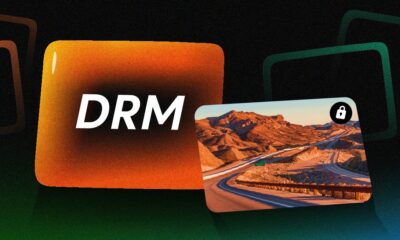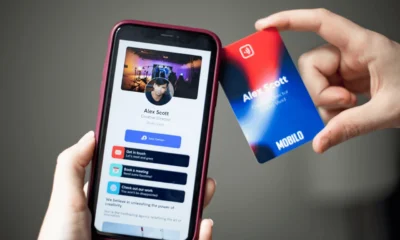3 Tips & Tricks for Sharing Big Files or Folders in 2024
We live in times when everything is shared online. Even when you go out with your friends and take pictures together, you always prefer they send them to you via WhatsApp, Gmail, or any suitable online method. However, sharing files is tricky sometimes, especially if they are large. For instance, you can only send a 25 MB file using Gmail, which is limiting since some files and folders might be bigger than that. Fortunately, you can apply many tricks to help send large files, but in today’s article, we show you the unique 3 that you should consider trying.
-
A File Sharing Software Service

Img source: Capterra
If you’ve just completed a project and you can’t email it to your boss because it’s big, then using a file sharing software such as FileWhopper can help. Below are the top benefits this service offers:
-
Top-Notch Security
It encrypts your files with a unique password that the recipient must provide to access the uploaded files. This means that not even the staff can snoop into your private files.
You also get a unique link that leads to the uploaded files or folders. Therefore, even if unauthorized persons manage to get your link, they’ll need the uncrackable password to download the files.
-
No Size Limits
With this software, you don’t need to subdivide big files before uploading them as there are no set size limits. The transfer process is also surprisingly fast, allowing you to share several big files in no time.
-
A Great Interface
This file sharing software has a user-friendly interface that enables you to easily upload large files and folders and even view your previous transactions. The recipients also don’t need to sign up to download the uploaded files. Provided they have the download link and password, they’re good to go.
-
Dropbox

Img source: Yahoo
Dropbox is mostly used as a storage service, but you can also share files through it. To do so, you must create a Dropbox account, upload your files, create a link, and then share it with the recipient(s). The recipients don’t need an account to access the files, as they can just use the website.
Here are the benefits that Dropbox offers:
-
User-friendly
It allows you to use either the website or desktop application to easily upload big files in a folder and then send the provided link to your recipients.
After sharing the big files or folders, you can let them remain on your Dropbox account as backup. Doing this is free, provided your files don’t exceed the 2 GB limit.
-
Mobility
With a Dropbox account, you can upload and download big files using your phone, tablet, or PC. This makes it possible to share the backed-up files even while on the go.
-
Google Drive
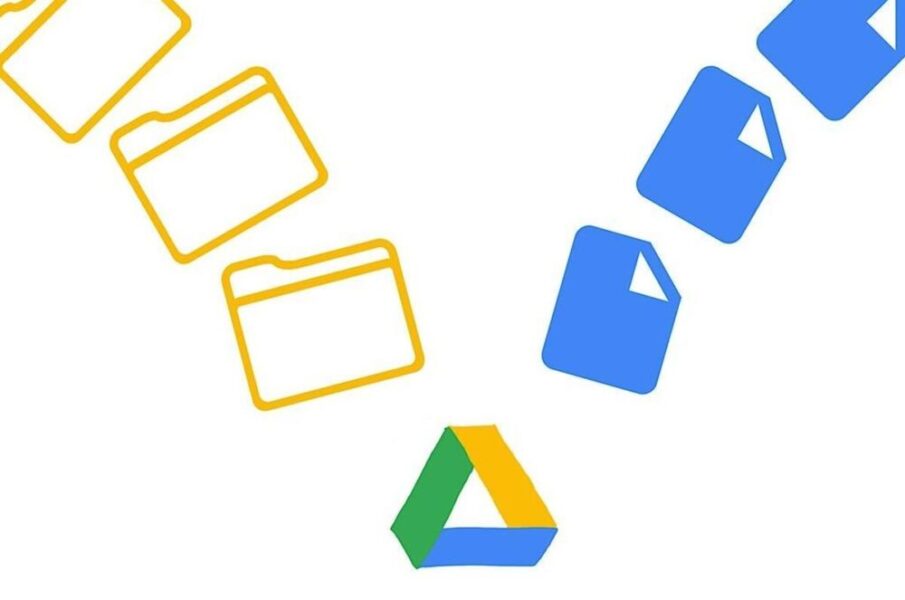
Img source: Techrepublic
You must have a Gmail account to transfer files using Google Drive. Unlike Dropbox, Google Drive offers 15 GB of free storage and lets you share files as large as 10 GB for free. If you exhaust the 15 GB storage, you can easily delete some files, upload others, and continue enjoying the free service. Other enjoyable features that Google Drive offers are:
-
It’s Easy to Use
Google Drive allows you to upload anything from documents to folders and create a shareable link. It also lets you search for files that you’re not sure which exact folder they are in. Hence, saving you time.
-
Flexible
If you are far from your PC and need to share one of the files or folders in your Google Drive account, you could just download the mobile app and perform the transfer from anywhere.
-
Supports Different Formats
Google Drive allows you to upload different types of files such as Adobe Suite files, Microsoft Word documents, and spreadsheets and easily open them.
Now that you know how to effectively share large files and folders online, here are more tips to help you choose the best file sharing service:

Img source: pexels.com
1. Security Level
Before sending crucial files via any online means, you must ensure it’s trustworthy and uses top-level encryption systems. Hackers can hijack your information on the way and use it to exploit you or your company. So, a service that applies top-notch encryption would help to avoid that.
A professional file sharing service should also allow you to protect your files and folders with passwords. A password ensures that only authorized persons can access the uploaded files, hence reducing the chances of your sensitive information being stolen.
2. Cost
Most file transfer platforms usually have different offers, from free packages to premium ones. Free packages always work for many people because you can get a file transfer service offering a huge limit than you even require. However, you can always try a premium plan to get a higher size limit and enjoy extra features.
3. User-friendliness
Sending big files is stressful as it is. Therefore, you need a file sharing software that allows you to seamlessly share large files and locate all its features. Furthermore, a friendly interface helps ensure the recipient can easily download the uploaded files or folders without any help.
4. Customer Support
Sometimes, you might experience issues when uploading urgent files on a file sharing platform, and you’ll therefore need immediate help. A professional platform should provide different communication channels for customers to air their issues and get quick solutions. For instance, you might purchase a premium package, and then the payment fails to reflect on your account. In such a case, talking to customer care may help understand the situation and reduce panic. So, call or email the company’s customer service and see how responsive they are. If they take too long, then they probably delay in resolving issues.
Conclusion
Sending files has become a major part of most people’s lives today, especially those in the corporate world. If you have been searching for convenient and secure ways to transfer large files online, we hope this article helped. You could also do more research and see if there are other options out there that might fit your specific needs better.