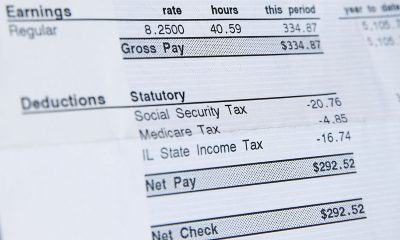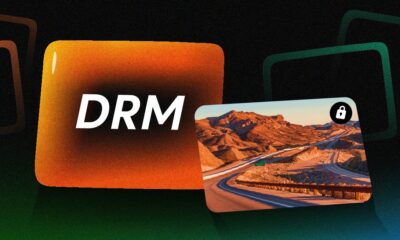How to Download Music From Mp3 Juice?
Music, much like love, knows no bounds. As a music lover, your priority is to find quality music by spending little or no money on it. Free platforms like MP3 Juice are extremely helpful to people who cannot afford or do not want to buy premium membership of music streaming applications.
A lot of people have SD cards and sizable internal memory on their devices which makes it highly feasible to download all your favorite songs to your device. In this article, we will be dealing with the general process of downloading free music from MP3 Juice. We will also be helping you detect possible malware advertised on the free platform.
How to Download Free Music?

Source: pcmag.com
Downloading free music from Mp3 Juice is not difficult and will not have you running around in circles. When you go to the website, you will have to locate the search bar. The magnifying glass icon is how you can find where to search. Whether you are on your smartphone or a desktop, the website will provide you with clear information about their terms of use and directions to download songs.
After you type the name of the song or the name of the artist or album, you can hit enter to see the related results. Based on the keyword you have entered, you will find results that will include the original song as well as its different versions and covers available on the internet. Once the results appear, just browse through the options to find the one you find the most relevant. Here is how to do it:
- Against the name of the songs, there will be two options available: Play or Download. If you are sure about the song option, you can download it by clicking the option.
- Make sure you know the location where the download will be appearing.
- Double-check the format of the file because only MP3 files will play on your phone as audio. You can also play the song first on the platform to verify if the result is what you are looking for.
What to Know Before Downloading?

Source: makeuseof.com
Before downloading anything on a free platform, you need to realize that these websites run on advertising which boosts their revenue. So, if you are seeing an option of Play or Download, which does not correspond to the layout of the website, do not click on it because it may be a pop-up ad leading to a third-party website. Being vigilant about these small things will save you time and protect your data from any malware or virus.
The Takeaway
We hope you now feel comfortable downloading music from platforms like MP3 Juice. All you need to do is type the name of the song, the artist, or the album and find related results. Check the title of the song carefully and look at the thumbnail to see if it corresponds with your search. Play the music once to confirm the option before downloading.