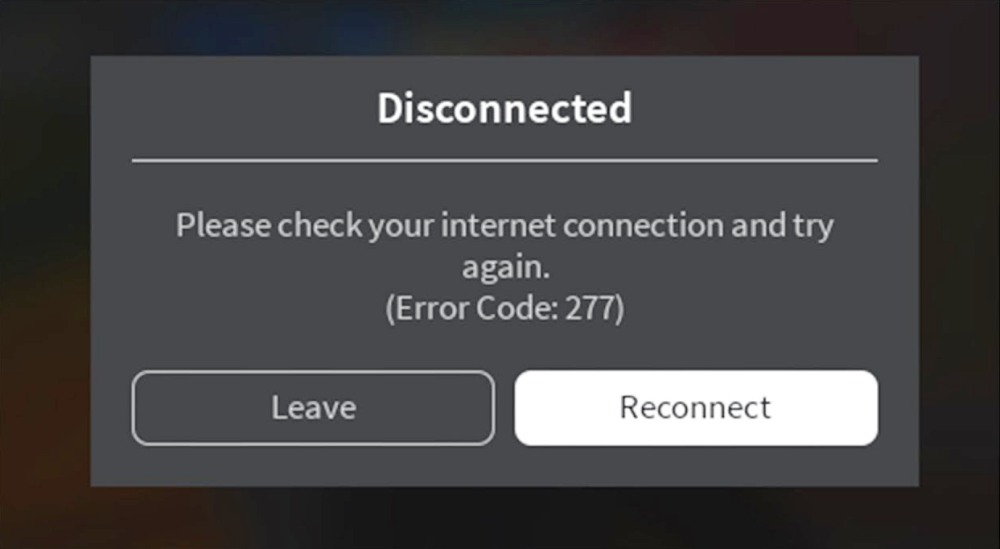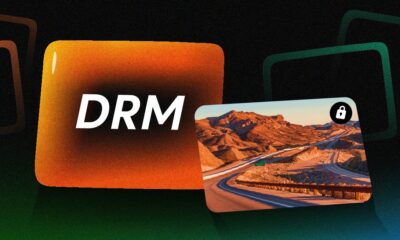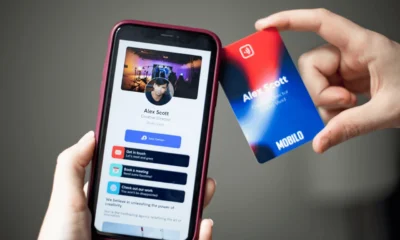What Is Roblox Error Code 277 (7 Fixes Discussed)
Hey guys, don’t you simply hate it when you’re playing Roblox you keep on getting the Roblox error code 277? For sure you’ll be searching all over the internet “How to Fix the Roblox Error code 277.” You’ll only find things where a lot of people are asking a similar question over and over again. Well, in this article I will explain to you how you will be able to fix this issue once and for all.
Note: Even when you restart the game, you will be getting the same Error code 277 over and over again. So, restarting the game is not a solution.
Also, read our other articles for Roblox Error Code 267 & 610 Fixes.
What Is The Roblox Error Code 277?
To be very honest, Roblox error code 277 has left a lot of people annoyed. This is true since the developers of this game have not issued an official fix to it. It doesn’t matter whether you are playing Roblox on your phone or any other gaming console, this error will pop up. However, the error is the most common on Windows and Mac devices.
Lost Connection to the game service, Please Reconnect (Error Code: 277) will show when you are trying to join a game or are in the middle of a game. When players see such an error, they either leave the game or try to reconnect. As mentioned above, reconnecting is pointless; you’ll see the same error message again.
There is no clear idea as to what causes this error to show up. But most of the players associate it with a poor internet connection. Most people also believe that the issue is solely connected with the ports that are being used by the router that connects the game. Well, there are many theories to this error, but none of them might true.
Have you thought that this error could be from the server-side of Roblox? This implies that you will not be able to do anything about it except try to reconnect again multiple times and or switch to a new server.
How To Fix The Roblox Error Code 277?
Not everyone who plays this game has become a victim of this error code, which is why we have compiled a troubleshooting guide that’ll help you resolve this issue for good.
You need to take a look at the solutions that we’ve compiled for you. One of the following will turn out to be the best solution for you. So, keep reading until the end.
Solution #1: Try Running the Game In Compatibility Mode
Though we know that this game works the best on Windows 10, but still there can be a lot of compatibility issues that’ll mess up the game. Games similar to Roblox were designed and developed for the previous version of Windows, which is why they encounter such issues when they run on a new operating system.
If you need to change the compatibility issue, you have two ways to go about it. Either change the compatibility mode in the setting or try using a built-in program troubleshooter.
Option #1:
Right-click on the Roblox Icon and choose the option where it states Properties. Once it opens, you need to click on the compatibility tab and then uncheck the run in compatibility mode for this game.
After you’ve done this, you need to choose the Windows version in the App’s setting and then click on the apply button.
Option #2:
Click on the start button and then search for run programs. There you have to click on the Run Programs made for the previous version of Windows from the results. Click on the Next button and you’ll get to run the troubleshooter. This will scan for the issue of compatibility. You’ll have to look for Roblox from the list that you get after completing the diagnosis. Click on the Roblox icon and hit the next button.
After it, you need to test the program in order to see whether the issue has been resolved or not.
Solution #2: Did you Try Deleting The Roblox Logs?
Keep in mind that the game Roblox stores data such as game history, setting, and temporary files that take a lot of storage on your PC or even mobile device. These files can also be the issue that leads to game glitches when the app is running. You should clean such files if you want to avoid any error while playing the game.
Solution #3: Switching To A Different Network Might Solve It
Still getting error code 277 while playing the game. Well, it issue might be because of the port of the router that you are using. Often players have reported that they’ve only got such an error when they play Roblox on a particular network.
Try this, if you are getting the Roblox Error Code 277 when you’re using your house network, try to switch to your mobile data. See if the issue gets resolves.
Solution #4: Update Your Browser
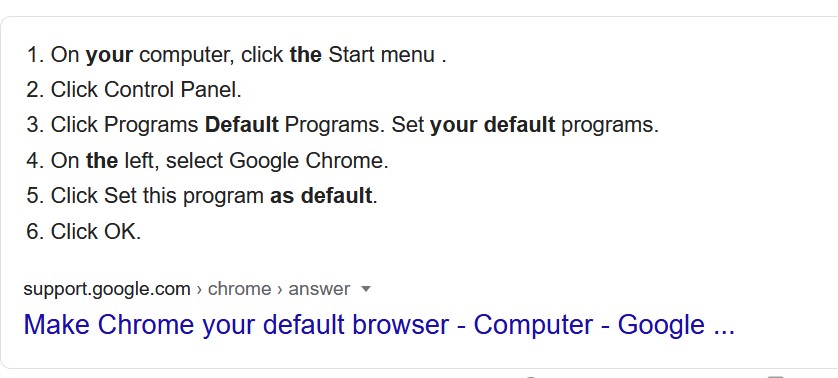
Are you not using the updated version of your internet browser? If not, then it might be the reason behind this error. You need to have the latest version of the internet browser if you are playing Roblox. What more? You might also need to ensure that the security setting of your default browser allows playing Roblox. Whereas, if the security protocols are too high, you might often get such error.
ALSO READ: How To Earn Bitcoin In The Roblox Mining Simulator
Did you update the browser but still are getting the same error over and over again, try to play the game on another internet browser. Roblox is compatible with a lot of browsers.
Solution #5: Reset The Internet Option
If none of the above-mentioned solutions have worked then you need to go for the reset internet option. This option is only available in the internet explorer browser.
In order to reset the internet option, you’ll need to run the internet explorer. As mentioned above, you need to make sure that the browser is updated to the latest version. Click on the gear icon, and then click on the internet option. There you will be able to see the Advanced Tab, open it, and then click the reset button. Close the browser, restart your system, and try playing the game again.
Solution #6: Turn On & Off Airplane Mode (For Mobile Users)
If you are playing Roblox on your smart devices and have encountered the Roblox Error Code 277. You need to turn on the airplane mode, wait for a few seconds and then turn it off again.
Make sure that you force close all the applications on your device first.
Solution #7: Final Choice – Reinstall Roblox
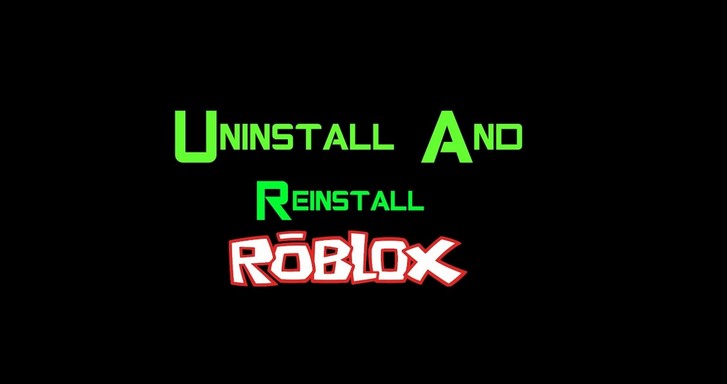
Well, let’s suppose that none of the above solutions came handy, the last thing that you need to do it reinstall Roblox. This time you need to install a clean version. This will not only help you in getting rid of the Roblox Error Code 277 but also it will replace any damaged or broken file that was causing the issue.
It doesn’t matter whatever the reason might be, you need to try the above-given fixes to see if the problem resolves. If not, then you might think about opting for a new game.