Tips On Getting Discord Custom Status in 2024
Are you one of those people who yet do not know what a Discord Status is all about? Well, in simple words it is a status message that updates automatically that is solely based upon action from the user himself/herself. The rich discord status allows all the users to interact with actions such as joining games or listening to songs along.
Do you know almost all of the social media platforms have been offering the ability to update your friends as to what they are doing? Unlike other communication software, the Discord has always lacked such functionality. But now you can get custom Discord status on almost all the platforms.
So, if you too are a user of Discord and have been looking for a way to set up a custom status. Then you’ve come to the right place! We’ve enlisted ways as to how you can try out the new feature.
A Complete Guide – How To Set Discord Custom Status
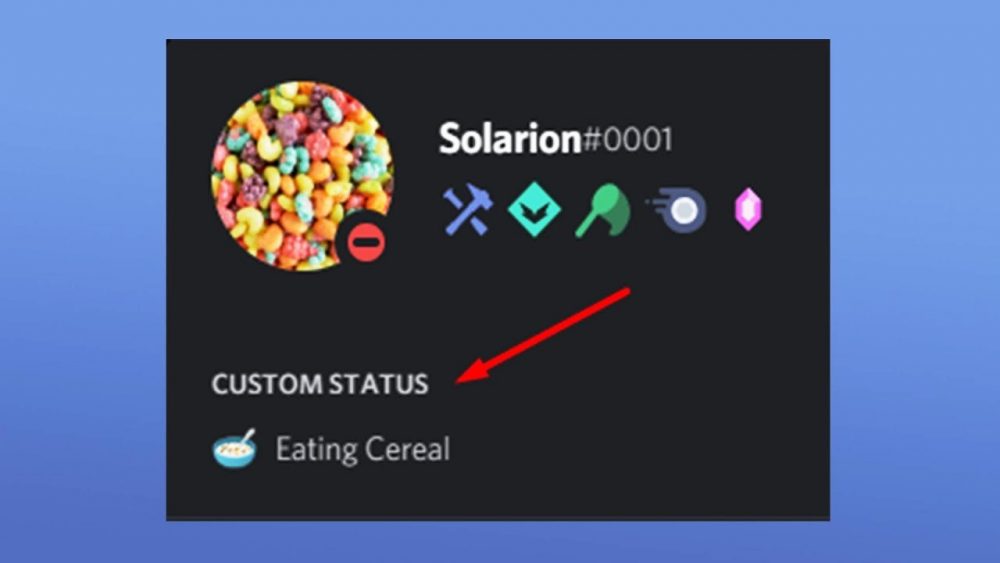
Image Credit: Aero-Youtube
You need to have an updated version of Discord to set Discord Custom Status, so after updating open the Discord on the app or the browser. Yes, it doesn’t matter on what platforms you are on. When you’ve reached there, you need to click on your profile picture on the app. There you will be able to see the new custom status option.
Although, there are a lot of ways to customize your Discord custom status. You have the option to use various emoji or server-specific emoji too. What more? You can add them to your custom status. For this, you simply need to tap on customize your status option and add whatever emoji you want.
ALSO READ: Discord Screen Share & No Audio Fix
The server-specific emoji are available for Discord Nitro users only. So, if you do not have a Discord Nitro account, or have access to Nitro, you will only be able to use the default emoji.
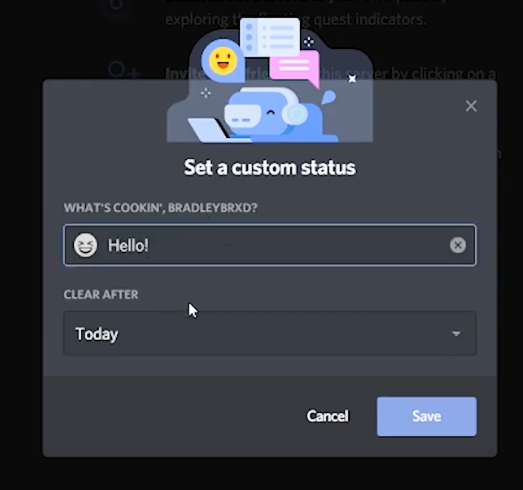
When you set your custom status on Discord, you can pick a time frame too. All the custom status ought to expire following one day by default if you don’t change any settings. However, if you need them to last more or shorter, you can alter Discord to do as such. All you need to do is hit Save after you are done and you are good to go.
Editing or Clearing Status:
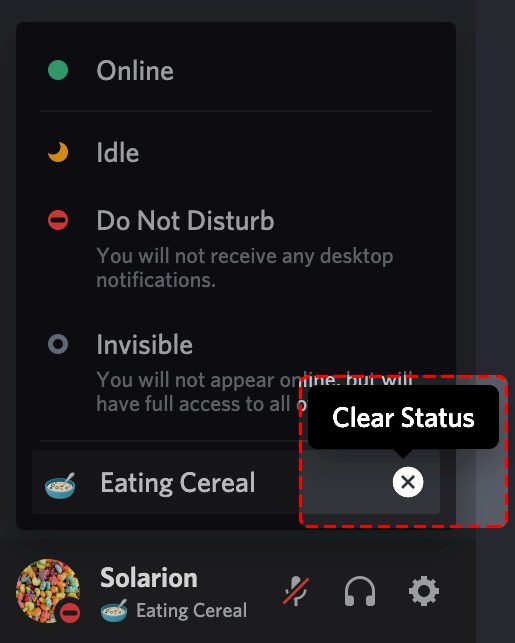
Image Credit: Discord
Do you want to edit or clear your status? Click on the profile picture and click on your custom status on Discord, and you will have the option to edit it. To clear your status, click on the X button type symbol alongside your custom status. Do take note that all custom updates override any status activities that you may have set up on your profile server-wide.
That is all you have to do to refresh your discord custom status. In the event that you need to exploit the new component, you ought to get Nitro for complete usefulness.

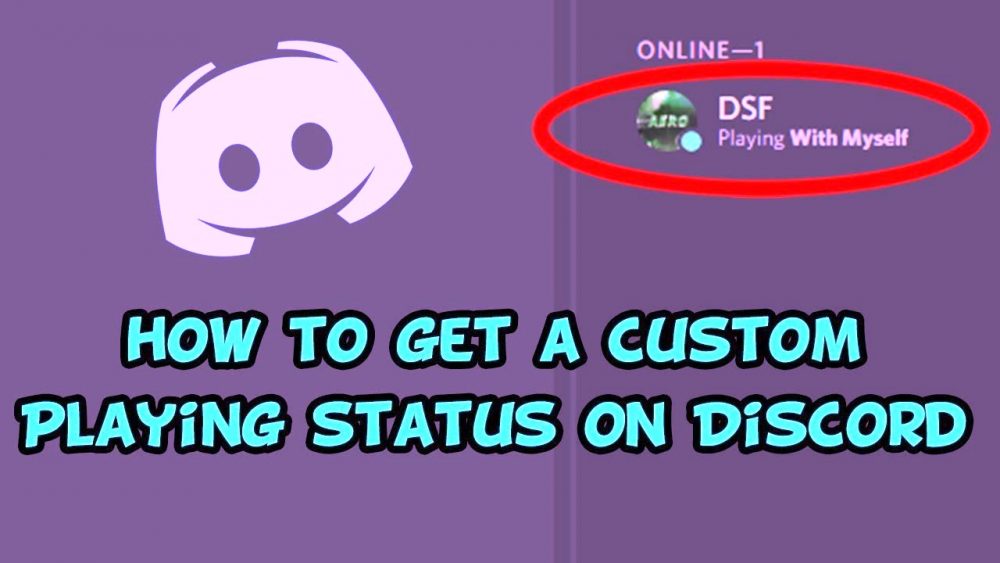
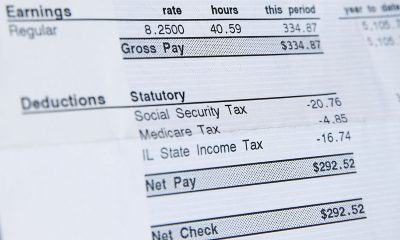











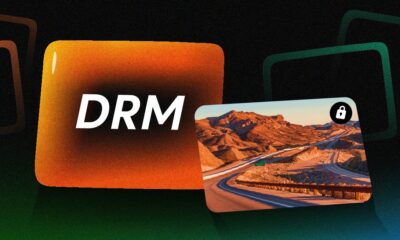





1 Comment