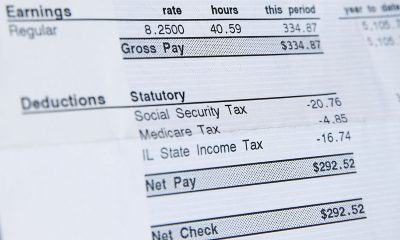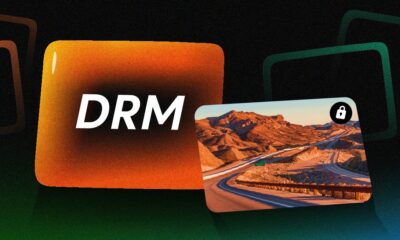How To Transform Your Gaming Room With Neon Lights?
Although to become a gamer, individuals require only two things (a PC gaming unit and the ability to thrash your enemies), you could get a better gaming experience if you would transform your room with neon lights to amp up the space and even start vlogging if you are that confident with your skills. Since every gamer wants to create an ambience that would simulate a battle station, it is time that you revamp your bachelor pad into something extraordinary.
Color-capable LED lights or neon lights are the perfect way to achieve an extraordinary gaming experience without decorating the room and still transforming it within budget. You can place different neon lights all over the place or fix them on your gaming unit’s screen to immerse yourself into the subsequent fighting or battle sequence. If you are wondering how to transform your gaming room with neon lights, here are some ways you can do it within budget and enjoy your characters like never before!
Plan Ahead

Source: hdn-esports.de
You might have a gaming room and a PC but don’t know how professional vloggers get those fantastic lights. Please don’t worry because you have us working at your disposal. However, you will need to plan ahead before installing lights in your room. While planning ahead, the most prudent thing is not to get swayed and pick your room apart by drilling, hammering, and nailing your room walls.
The first step in planning is to analyze what kind of lights you want in your room. You can pair your customizable LEDs and RGBs with customizable neon lights so that you can color-match the tone of your room to perfection. You must also consider the number of power outlets your room allows and then plan accordingly because installing an extension cord might give your room a shabby appeal.
Also, try and see if you can fit everything without posing a fire hazard. Your PC unit can get heated up pretty quickly while you are gaming, and having additional lights installed might double up the stress on the power outlets in your room. Planning a layout can help you not go overboard with the whole lighting situation and keep the ambiance elegant yet unique.
Find the right lights

Source: tcfcu.com
Finding the right light is the first step in transforming your gaming room with neon lights. There are so many options available, and you can choose from the different hues to get a next-level gaming experience the next time you turn your console on. Since neon signs come in different shapes, sizes, and colors, think and choose wisely. Please select the one that complements your room best even though it is a bit pricier.
You could get neon lights from China, and they would work perfectly fine. However, soon you will realize that you are not getting the aesthetic you need and the quality is too cheap, which has been comprising the look of your room. We suggest you invest once but invest well. Always think about how durable are the neon signs you are choosing and inspect their quality before buying. To get the best quality neon lights for your gaming room, visit diyneonsign.com.
Get Surround Lights

Source: ubuy.com.pl
Have you seen a PC screen glowing and a surreal light emerging in cold or warm tones from its back? These lights are known as surround lights, and you can get them in any shade. If you already have neon lights in your room, getting a surround light in a neon shade can really pull the whole look of your room and give you the ultimate gaming aesthetic you need. However, it is advisable that you do not go overboard and install bright LED lights that could compromise your vision in the long run.
Create a soothing color palette for your room, and then decide on the lights you wish to install. Several neon signs come in a variety of soothing colors and tones that will make your room look ready to game. Since you will be spending hours in your gaming room, it is recommended that you do not install bright lights and come up with a perfect arrangement that will make your gaming unit the center of the story.
Consider the Features

Source: online-tech-tips.com
Obviously, the higher you spend, the more features you will get but with good research and responsible spending, you can get yourself quality lights with fantastic features within your budget. If you do not want to spend much money and still want your room to give a professional gaming aesthetic, go for neon signs that are powered with a pack of AAA batteries or a cable that goes into the wall and plugs into the USB or your PC. Apart from this, you can turn them on and off as you like, saving you unnecessary energy costs in the long run.
However, if you have more money to spend, you can also go with more professional-looking lights that come with an adapter. The adapter will get plugged into your wall, and you will even get a remote controller to dim or brighten it as per the game you are playing. You can also adjust the color contrast, light intensity, flashing, and whatnot. The more money you put, the higher customizable features you will get. However, do not let yourself get carried away by the beautiful colors, and try to keep your room as simple yet quirky as possible.
Conclusion
Installing lights in your gaming room is not as straightforward as you might think. You will need to plan ahead and avoid all the drilling, hammering, and nailing all-around in your room. You must also not pile up all the RGBs, LEDs, and neon lights because it might look all stuffed up if you go overboard with decorating it. You must take it easy, find a suitable arrangement, and try to layer everything up so that it does not look all shabby and emanates a soothing effect as soon as you turn the lights on.