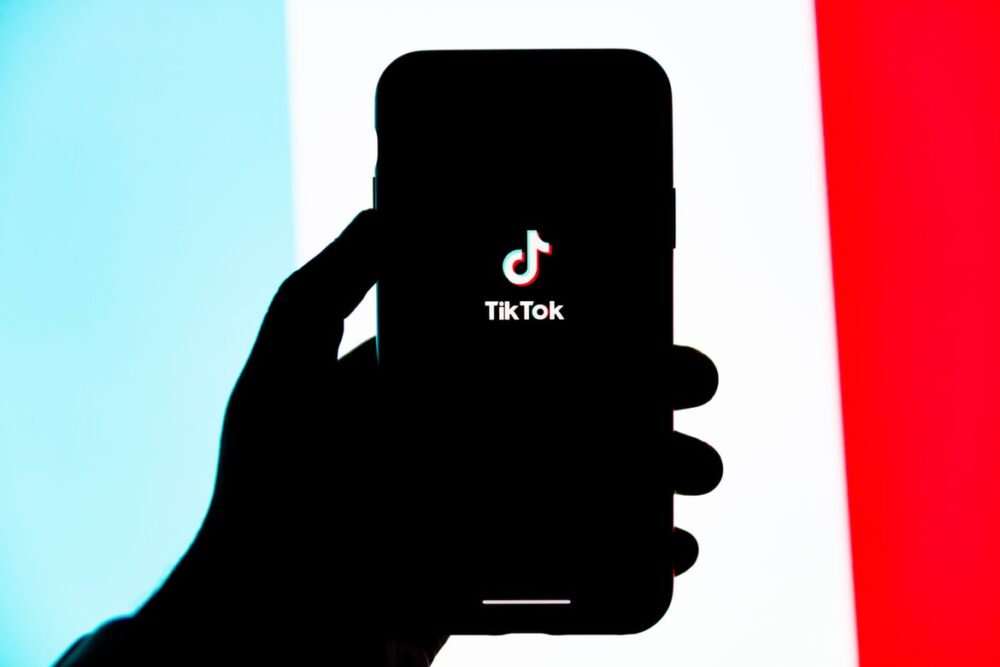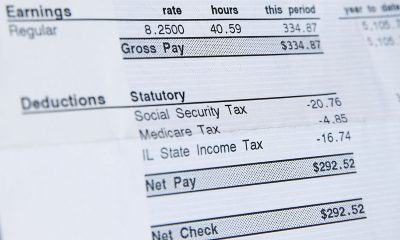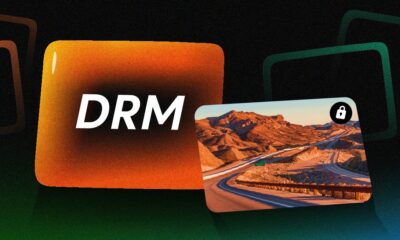7 TikTok Hacks, Tips, & Features Everyone Should Know
It is indeed true to say that TikTok has influenced people around the world in several ways. From children to old age people, almost many of us have TikTok accounts. You can make TikTok Videos related to dancing, cooking, challenges, singing, and almost on anything.
Some people would even make TikTok Videos on what happens in their daily life, how they eat, walk, and more. Here, we will have a look at some of the best features, tips, tricks, and hacks you have to know about TikTok.
Top 7 Best Tips, Hacks, And Features You Need To Know About Tiktok
Here is a brief list of elements everyone should know about TikTok:
Primary Features

Source: unsplash.com
The primary features of TikTok allow the users to follow other accounts, like and share the video posts.
Uploading Video
TikTok app includes a video posting tool that enables users to share their own videos on the platform.
Editing Video

Source: istockphoto.com
Users can trim, flip, and rotate the videos, as well as change the playback speed. They may also use the app to film their videos and select a song from an enormous music selection to dance. They can also assign background music for their video after it has been recorded.
Likes And Comments
Likes and comments on TikTok work like on Instagram, with hearts as likes. Similarly, there is a separate tab for checking out all the videos they have liked.
Sharing

Source: lightmv.com
Apart from sharing their videos within the app, TikTok users can use social sharing buttons to share videos on other social media platforms. They can also link their TikTok profiles to other social platforms.
Adding Filters
There are a lot of filters and effects in the video editor. There’s the well-known “Beauty” filter, as well as a variety of stickers and animations for adding to video content.
Video Effects

Source: marca.com
AR effects allow the users to change their hair and eye color. In addition to that, you can add other virtual objects to your head, such as glasses, hats, flowers, dog ears, and more.
Notifications
It is possible to enable the push notification feature to know other TikTokers who made likes and comments on your videos. Besides that, you can set notifications to know who started following you recently.
TikTok Video Download
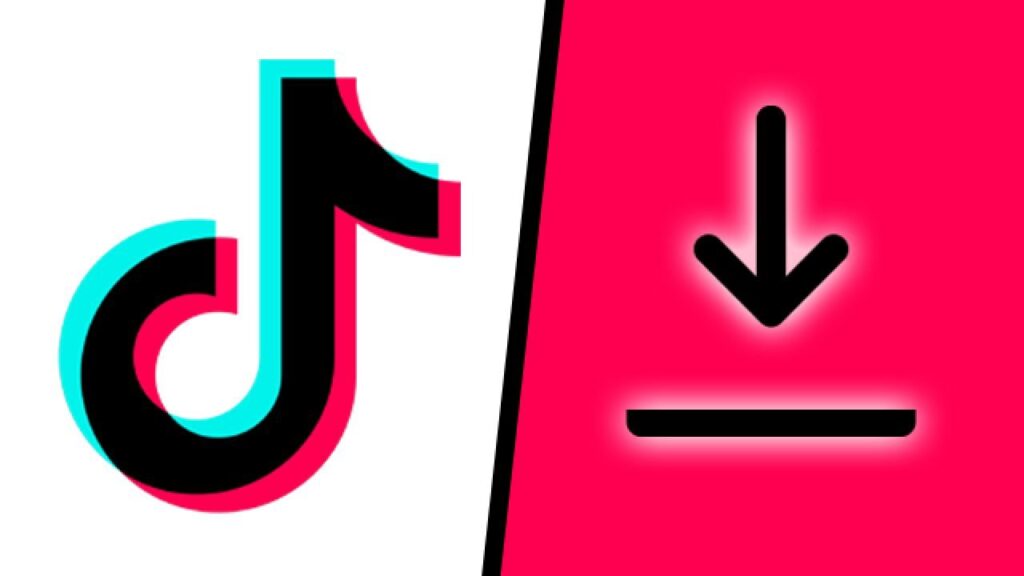
Source: gamerevolution.com
Sometimes, when you come across a TikTok Video that interests you, you might want to watch it again and again or save it on your smartphone. At that moment, it is best to use qload.info, which makes it easy to download TikTok Videos.
All you have to do is copy the link of the video and paste it into the qload website. Then, click on download, and it will automatically be saved into your gallery. It is possible to download not only videos but also TikTok music and songs.
Direct Uploads From Gallery
One of the best tricks you have to know is how to directly upload videos from the gallery. It is tough to capture or construct a video in real time, and we might require some thought and planning. Users can submit all videos from the gallery collection during this time. In order to do so, open the TikTok app and tap the add button located at the bottom. Next, tap the upload button on the camera screen, choose the video you want to send, and tap next.
If you would like to upload and assemble many videos, go to the bottom left corner and hit “select multiple,” then tick the videos. It is also possible to alter the length of each video or the video’s speed. When you are finished, tap the “Next” button. If you want, you can also add numerous effects to the films before pressing the “Next” button to add a headline and publish them.
Duets

Source: youtube.com
Duets feature is one of the most popular TikTok features. It enables people to lip-sync or dance to their favorite music with anyone on the app they want by appearing side-by-side on the same screen. It can be a friend, a completely random person, or even a celebrity. This feature enables them to create exciting Duet challenges, thus getting higher reach and increasing their money-making potential.
Hashtagsg
You may have heard about the hashtags in TikTok, right? However, TikTok’s hashtags are not exactly what you are used to. Rather than displaying what is popular at the moment, they are used to tag individuals and ask them to participate in several challenges.
For instance, if you made a TikTok video with another TikToker, it is possible for you to tag that user in the video by using a hashtag. Another example is you can use them to make duets, fake challenges, and many more.
Developing Slideshows

Source: unsplash.com
Many users are not aware of this feature. It enables them to create a slideshow right within the TikTok app. Thus, you no longer have to install a separate app and pick videos from the gallery to make a slideshow. For that, launch the TikTok app and hit the “Add” symbol at the underside, then tap the upload icon for the second time.
Go to the Image tab and choose the pictures you wish to include in the slideshow. Then click the slide show icon in the upper right corner. It is also possible to modify the sound, add animations, and finish your slideshow by adding effects. When you are finished, click “Next” and then follow the instructions as usual.
Reactions
You also have the option to record your reactions to the videos of others. You can utilize the Reactions function to videotape yourself while watching a video and then share it on the app. While seeing the video, you can resize and reshape the reaction video.
Bottom Line
We have tried to list out all the possible features of the TikTok app in this post. In addition to that, we have included some of the best tips and tricks which will make it easy for you to use the TikTok app.